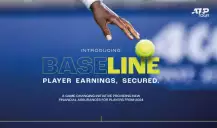Valve's FPS-based phenomenon, Counter-Strike: Global Offensive, has two versions available on Steam, one is paid and the other is free for players to download. Therefore, there is a small difference between both versions, but the free one is one of the most requested by the public.
Join our Telegram channel - Click HERE!
Paid version
There are some differences between the paid and free version, and one of them is the player's ranking. In addition, there are other differences, such as some items that only paying players can have, and the ability to play directly with your Steam friends.
This paid version is known to players as “Prime” status. Here, you earn XP, levels, rank, and item drops by spending time playing CS:GO. In addition, with Prime it is possible to play ranked matchmaking, where you will earn a rank.
However, the “Prime” status currently costs around £10, which can be a bit steep for a casual gamer. However, there are great possibilities for Steam to do CS:GO promotions, so there are reports of players who acquired Prime status for less. So before you spend money on CS:GO, know that you can have just as much fun with the free version.
With that in mind, today we are going to teach you how to download Counter-Strike: Global Offensive for free. However, we need to warn you that Counter-Strike: Global Offensive may require a little bit of your machine, so pay attention to the following requirements so you don't waste time downloading and in the end you can't play the game.
Be sure to check out today's matches at the Betting Academy!
Requirements to run CS:GO
Minimum requirements for Windows
Operating System: Windows XP/Vista/7 or higher
CPU: Intel Core 2 Duo E6600 or AMD Phenom X3 8750
RAM memory: 2 GB
Video Card (GPU): Shader 3.0 or better, DirectX 9 compatible with 256 MB or more of memory (VRAM)
Storage: 15 GB free HD/SSD space
Minimum requirements for macOS
Operating System: MacOS 10.11 or higher
CPU: Intel Core Duo 2 GHz or better
RAM memory: 2 GB
Video Card (GPU): ATI Radeon HD 2400, NVIDIA 8600M or better
Storage: 15 GB free HD/SSD space
Minimum requirements for Linux
Operating System: Ubuntu 12.04
CPU: 64-bit Dual Core Intel or AMD with 2.8 GHz
RAM memory: 4 GB
Video Card (GPU): NVIDIA GeForce 8600/9600GT, ATI/AMD Radeon HD 2600/3600 or better; OpenGL 2.1 driver and OpenAL sound card
Storage: 15 GB free HD/SSD space
How to download Counter-Strike: Global Offensive
1. First you need to have the Steam platform installed on your computer. If you don't have it, go to the official website of "Steam" and click on "Install Steam", but we already warn you that you will have to create an account on the platform.
2. After installing Steam, you will need to run the platform and login with your already created account.
3. Now inside the platform, you will go to the "Store" tab. When doing this, just type "Counter-Strike: Global Offensive" and the game will appear in the bar.
4. With that, scroll down until you find a green button and click on "Play".
5. After clicking "Play", a window will open for you to select where to install CS:GO on your computer and the estimated download time.
5. After the CS:GO download is complete, just point your mouse cursor to the "Library" tab. There you will find Counter-Strike: Global Offensive installed, ready to play.
6. Click on the green button labeled "Play" and enjoy.
Bet from wherever you are on eSports through the best online bookmakers!